HTML Encoder/Decoder
Convert between plain text and HTML entities with multiple encoding options
HTML Encoder
Convert text to HTML entities
Understanding HTML Encoding & Decoding
HTML encoding (or "escaping") converts special characters (like <, >, &) into HTML entity representations (e.g., <, &, ©). Decoding reverses this. It's crucial for web security (preventing XSS), correct content display, and data integrity in HTML.
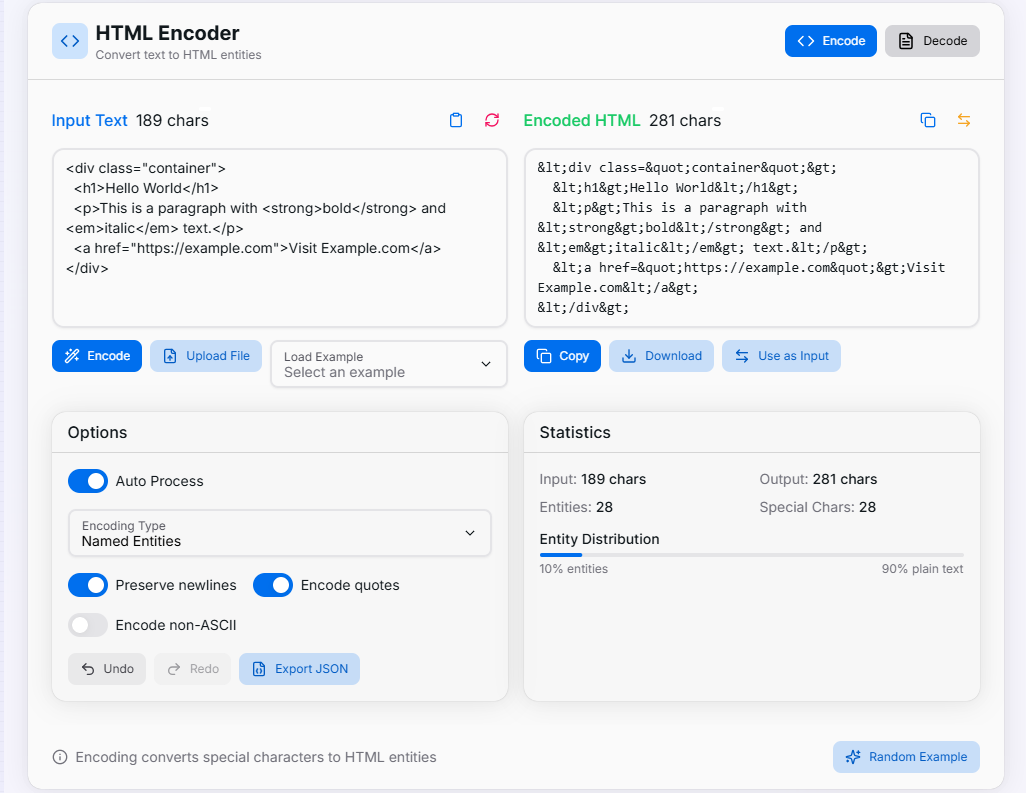
How to Use the HTML Encoder/Decoder?
- 1Input your text:
Paste or type the text or HTML code you want to process into the input area.
- 2Select the operation mode:
Choose "Encode" to convert characters into HTML entities, or "Decode" to convert entities back into characters.
- 3Configure processing options:Encoding Type:Select from Named, Decimal, or Hexadecimal entities.Character Options:Choose how to handle newlines, quotes, and non-ASCII characters.
- 4Process the text:
Click the "Encode" or "Decode" button. For real-time results, enable the "Auto Process" option.
- 5View the result:
The converted text will appear in the output area, ready for you to review.
- 6Copy or download:
Use the provided buttons to copy the output to your clipboard or download it as a text file.
Supported Encoding Entity Types
Named Entities
Most readable, e.g., < for <, & for &.
Covers common special characters.
Decimal Entities
Numeric representation, e.g., < for <.
Can represent any Unicode character.
Hexadecimal Entities
Hex numeric representation, e.g., < for <.
Alternative numeric, also for any Unicode char.
Key Features
Common Use Cases
Preventing XSS
Safely display user content by encoding it, blocking malicious scripts.
Displaying Code
Show HTML/XML snippets on a webpage without browser interpretation.
HTML Attributes
Embed text with special characters safely within tag attributes.
Internationalization
Ensure non-ASCII characters display correctly across systems.
Data Integrity
Store or transmit data with special characters without corruption.
Learning Tool
Understand HTML entity representations of characters.
Tips & Considerations
- Choosing Entity Types: Named entities (e.g.,
<) are readable but limited. Numeric entities (Decimal:<, Hex:<) cover all characters. - Non-ASCII Characters: Use "Encode non-ASCII" for accented letters or symbols outside standard ASCII for maximum compatibility.
- Security First: Always encode untrusted data before rendering in HTML. Ensure decoded entities are from a trustworthy source.
- Context Matters: Encoding needs vary (HTML content,
tags, URLs, attributes). This tool focuses on HTML content.
This HTML Encoder/Decoder tool simplifies managing special characters in web content, helping you build more secure and robust web applications.