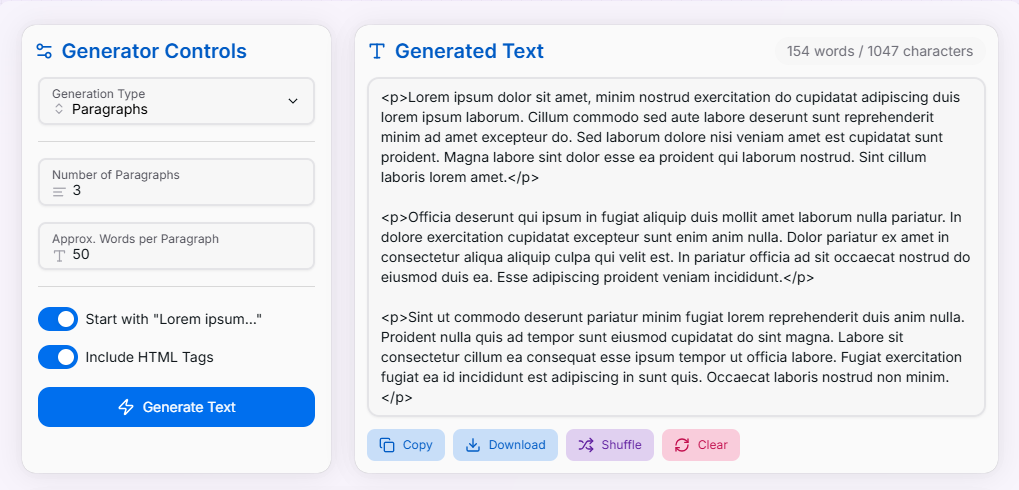Lorem Ipsum Generator
Create versatile dummy text for layout design, content testing, and mockups.
Generator Controls
Generated Text
What is the Lorem Ipsum Generator?
The Lorem Ipsum Generator is a powerful tool designed for web developers, designers, and content creators who need placeholder text for their projects. This versatile utility creates customizable dummy text in various formats including paragraphs, sentences, words, lists, and headings. Whether you're designing a website layout, testing typography, or creating a mockup, our generator provides the perfect filler text with precise control over length, structure, and formatting.
How to Use the Lorem Ipsum Generator
- Select a Generation Type from the dropdown menu (e.g., Paragraphs, Sentences, Words, Lists, or Headings).
- Configure the specific settings for your chosen type:
- For Paragraphs: Set the number of paragraphs and approximate words per paragraph.
- For Sentences: Set the number of sentences and words per sentence.
- For Words: Simply set the total number of words you need.
- For Lists: Choose between ordered or unordered lists, set the number of items, and words per item.
- For Headings: Select the heading level (H1-H6), number of headings, and words per heading.
- Optionally, toggle Start with "Lorem ipsum..." to begin your text with the classic Lorem ipsum phrase.
- Optionally, enable Include HTML Tags to wrap your content in appropriate HTML elements (e.g., <p>, <ul>, <h1>).
- Click the Generate Text button to create your Lorem Ipsum content.
- Review the generated text in the output area.
- Use the utility buttons to:
- Copy the generated text to your clipboard.
- Download the text as a .txt file.
- Shuffle the words to create variation in your placeholder text.
- Clear the output area to start fresh.
Supported Generation Types
Customization Options
Tailor the generated Lorem Ipsum to your exact needs with these powerful customization options:
Quantity Control
Specify the exact number of paragraphs, sentences, words, list items, or headings.
Length Variation
Control approximate words per paragraph, sentence, list item, or heading for varied text density.
Classic Start
Optionally begin generated text with the traditional "Lorem ipsum dolor sit amet..." phrase.
HTML Markup
Automatically wrap generated content in appropriate HTML tags (e.g., <p>, <ul>, <h2>).
List Styles
Choose between ordered (numbered) and unordered (bulleted) for list generation.
Heading Levels
Select the specific HTML heading level (H1 through H6) for generated headings.
Key Features
Use Cases
Web & UI Design
Fill layouts and mockups to visualize content structure, spacing, and flow before actual content is ready.
Typography Testing
Test different fonts, sizes, line heights, and styles to evaluate readability and visual appeal.
Content Prototyping
Generate placeholder text for websites, apps, and presentations during early development stages.
Print Layouts
Use in desktop publishing software to mock up magazine articles, brochures, and other print materials.
Development Placeholders
Populate databases or front-end components with temporary text during software development.
Client Presentations
Showcase design concepts to clients with realistic text blocks instead of distracting "real" content.
Tips for Effective Use
- Combine Generation Types: Generate headings first, then paragraphs, then lists to build a complete page mockup quickly. Use the clear button selectively if needed.
- Use HTML Tags for Context: Enabling "Include HTML Tags" can help when pasting into WYSIWYG editors or directly into HTML code, providing immediate structure.
- Shuffle for Variety: If the standard Lorem Ipsum feels too repetitive for your audience, use the "Shuffle" feature to create more diverse-looking text blocks.
- Experiment with Lengths: Adjust words per paragraph/sentence to match the anticipated density of the final content for a more accurate visual representation.
Whether you're a web developer, designer, or content creator, our Lorem Ipsum Generator provides the flexibility and precision you need for your placeholder text requirements. Generate exactly the right amount and type of text for your project, and focus on what matters most—creating great designs and user experiences.
Related Tools
Case Converter
Transform your text into any case format with our powerful multi-language case converter tool.
Character Frequency Analyzer
Analyze the frequency of characters, words, and phrases in your text with advanced filtering and visualization options.
Duplicate Line Remover
Clean up your text by removing, keeping, or analyzing duplicate lines with advanced options.