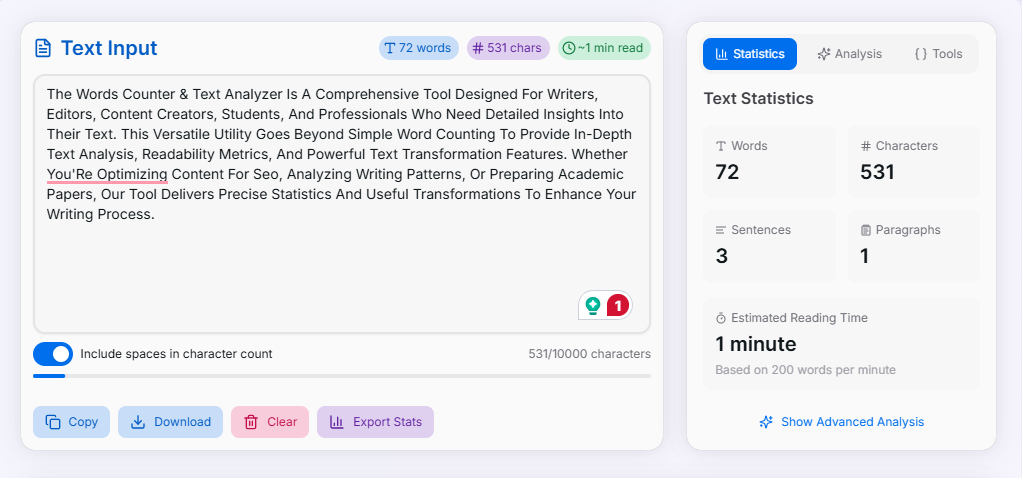Words Counter
Count words, analyze text statistics, and transform your content with powerful text tools
Text Input
Text Statistics
What is the Words Counter & Text Analyzer?
The Words Counter & Text Analyzer is a comprehensive tool designed for writers, editors, content creators, students, and professionals who need detailed insights into their text. This versatile utility goes beyond simple word counting to provide in-depth text analysis, readability metrics, and powerful text transformation features. Whether you're optimizing content for SEO, analyzing writing patterns, or preparing academic papers, our tool delivers precise statistics and useful transformations to enhance your writing process.
How to Use the Words Counter & Text Analyzer
- Enter or paste your text in the input area. The tool automatically analyzes your content in real-time.
- View basic statistics including word count, character count, and estimated reading time displayed prominently.
- Toggle between Statistics, Analysis, and Tools tabs (if applicable in your UI) to access different features:
- Statistics Tab: View word count, character count, sentence count, paragraph count, and reading time.
- Analysis Tab: Explore unique words, longest word, most frequent word, and keyword density.
- Tools Tab: Access text transformation features like case conversion, space fixing, and line manipulation.
- Configure options like "Include spaces in character count" to adjust how characters are counted.
- Apply text transformations (e.g., uppercase, lowercase, capitalize) or cleaning tools as needed.
- Use the utility buttons to:
- Copy your text.
- Download your text.
- Clear the input area.
- Export Stats to download a comprehensive report.
Core Metrics & Analyses
Text Transformation Tools
UPPERCASE
Convert all text to uppercase letters.
lowercase
Convert all text to lowercase letters.
Capitalize Words
Capitalize the first letter of each word.
Fix Spaces
Remove extra spaces and trim leading/trailing whitespace.
Line Manipulation
Tools to manage line breaks, sort lines, or remove empty lines.
Shuffle Words
Randomize the order of words in the text.
Key Features (Summary)
Use Cases
Content Creation & SEO
Optimize blog posts and articles by analyzing word count, keyword density, and readability for better search engine performance.
Academic Writing
Meet length requirements for essays and papers, analyze text complexity, and ensure proper formatting.
Presentation & Speeches
Estimate speaking time for presentations and scripts using word count and reading time metrics.
Technical Documentation
Clean, format, and ensure consistency in technical content, code comments, or software documentation.
Writing Style Analysis
Analyze writing patterns, vocabulary diversity, and text structure to improve overall writing style and clarity.
Social Media Posts
Optimize posts for platforms by checking character limits and incorporating relevant keywords effectively.
Advanced Tips
- Keyword Density for SEO: Use the keyword density analysis to ensure your target keywords appear at an optimal frequency (typically 1-2%) without over-stuffing.
- Improve Readability: Monitor sentence and paragraph lengths. Shorter sentences and paragraphs generally improve readability.
- Efficient Text Cleaning: For messy text, apply transformations sequentially: e.g., remove extra spaces, then fix line breaks, then standardize case.
- Track Writing Progress: Export statistics periodically during long writing projects to monitor changes in style, vocabulary, or complexity.
Whether you're a professional writer, student, content creator, or anyone who works with text, our Words Counter & Text Analyzer provides the comprehensive tools you need to analyze, optimize, and transform your content. Start using it today to gain valuable insights into your writing and enhance your text with powerful transformation features.
Related Tools
Case Converter
Transform your text into any case format with our powerful multi-language case converter tool.
Character Frequency Analyzer
Analyze the frequency of characters, words, and phrases in your text with advanced filtering and visualization options.
Duplicate Line Remover
Clean up your text by removing, keeping, or analyzing duplicate lines with advanced options.