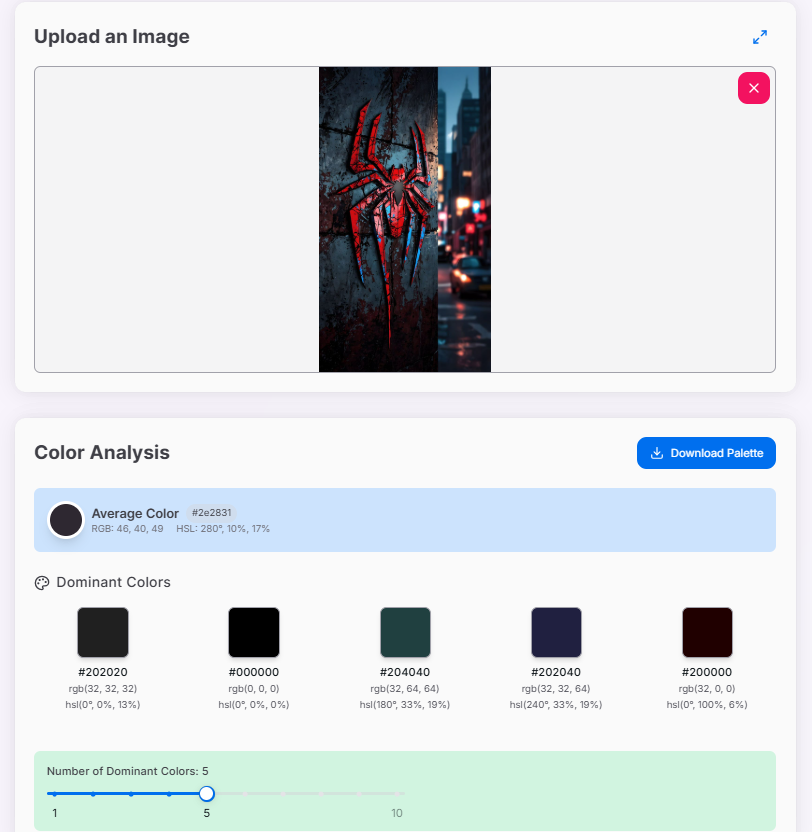Image Average Color Finder
Analyze images to find their average and dominant colors effortlessly. Perfect for designers, artists, and anyone looking to create cohesive color palettes for their projects
Upload an Image
What is the Image Average Color Finder?
The Image Average Color Finder is a powerful tool designed to analyze images and extract their color information. It calculates the average color of the entire image and identifies the dominant colors present. This tool is invaluable for designers, artists, photographers, and anyone working with color palettes in their projects, helping to understand and utilize image colors effectively.
How to Use the Image Average Color Finder?
- 1Upload your image:
Drag and drop a file, or click to browse and select an image from your device.
- 2Explore the results:Average Color:View the calculated average color in HEX, RGB, and HSL formats.Dominant Colors:See a palette of the most prominent colors from the image.
- 3Adjust the palette:
Use the slider to change the number of dominant colors displayed (from 1 to 10).
- 4Download your palette:
Click the download button to save the generated color palette as an image file.
- 5Analyze another image:
To process a new image, simply upload another file to reset the tool.
Color Information Displayed
Key Features
Use Cases for Image Color Finder
Design & Branding
Extract color palettes from mood boards or inspiration images to create cohesive brand identities, UI designs, and marketing materials.
Web Development
Match website themes, UI elements, or CSS variables to the prominent colors of a hero image or brand visuals.
Art & Illustration
Generate color schemes from reference photos for digital painting, traditional art, or graphic illustrations.
Photography
Analyze the color composition of photographs to understand their mood, or to find complementary colors for editing and presentation.
Content Creation
Ensure visual consistency by deriving color palettes from key visuals for social media posts, presentations, and video thumbnails.
Decor & Fashion
Find inspiration for interior design schemes or fashion ensembles by extracting colors from images of textiles, scenes, or artwork.
Tips for Best Results
- Optimal Image Selection: Use clear, well-lit images with distinct color areas for the most accurate and meaningful color analysis. Very noisy or blurry images might yield less predictable results.
- Experiment with Palette Size: Adjust the dominant color slider. A smaller count gives a more general overview, while a larger count can reveal subtle accent colors.
- Average vs. Dominant: The average color provides a mathematical mean, which might not always be the most visually prominent. Refer to the dominant color palette for key thematic colors.
- Use as Inspiration: The generated palettes are excellent starting points. Feel free to adapt and refine them to perfectly suit your creative vision and project requirements.
Ready to explore the colors in your images? Start using our Image Average Color Finder and unlock a deeper understanding of color for your projects. Whether you're designing, creating art, or simply curious about the color makeup of your favorite photos, our tool provides the insights you need to enhance your color selection process and inspire your creative work!
Related Tools
Base64 to Image Converter
Effortlessly convert Base64 encoded strings back to images for easy viewing and downloading.
Image Color Extractor Tool
Effortlessly extract dominant colors from images and create stunning color palettes for your projects.
Image Color Picker Tool
Extract colors from any image using our Image Color Picker. Ideal for designers to quickly generate HEX, RGB, and HSL palettes.